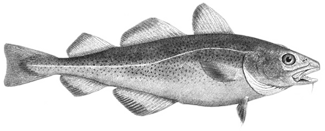
Message
Hi. Welcome to your new Ode site.
This is the 'content area message' of the default theme, 'logic'. You can change the message or customize the style by editing the theme. (You can also get rid of the message entirely.)
Look for the content_area_message div in the page theme file.
If you're seeing this message in your browser and everything looks ok to you (theme wise) then you're either done installing Ode or you're very close to being finished. Congratulations on getting this far :)
That wasn't so hard, was it? (If it was, let know about whatever problems you ran into by sending an email to rob @ ode-is-simple dot com).
Still having problems?
Post formatting problems
This post should be broken up into a number of paragraphs and headings. If instead you're seeing all of the text run together in one big lump, that means that the Markdown addin isn't working.
The first release of Ode (1.0) includes a single addin titled 'Markdown', which is no more than a small interface between Ode and the text-to-HTML conversion tool called Markdown written by John Gruber.
- Check the path to the addins directory in the configuration file.
Verify that the Markdown addin is installed.
There should be a directory titled '00Markdown' inside the addins directory. The Markdown directory should contain a file called 'Markdown_addin'. (There is no need to edit this file.)
Check your permissions.
All of the directories leading to the Markdown addin should be readable and executable by the CGI user (the owner of the web server process).
The Markdown addin itself must be readable by the CGI user.
Theme related issues
Broken path to associated CSS file
If the layout of the page looks broken then chances are the theme is having trouble finding the associated CSS file. That's easy to fix. Open the 'page' theme file in your preferred editor and locate the stylesheet link (which is in the head section of the page). You want to change the value of the 'href' attribute to point to the location of CSS file for your installation.
Broken path to images
If the page looks almost right but you're missing images (Ode's mascot in the header at the top of the page for example), then you need to update the links to images on the page. This is just as easy to fix as the CSS problem. Open the 'page' theme file in your preferred editor and find all of the <img> tags. (Searching for '<img' should allow you to locate them quickly). For each, update the value of the 'src' attribute to point to the location of the associated image file. Assuming you're using the default theme, you should only need to change the path to 'mascot_header.png' in the 'content_header' div.
