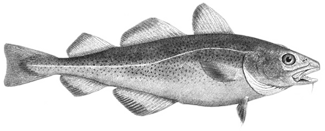
Message
Hi. Welcome to your new Ode site.
This is the 'content area message' of the default theme, 'logic'. You can change the message or customize the style by editing the theme. (You can also get rid of the message entirely.)
Look for the content_area_message div in the page theme file.
Start posting to your site.
Remember that posts are plain text files under Ode's document directory ending with the the post file extension. (The default post file extension is 'txt'.) You can use any plain text editor you like to create posts for your Ode site.
Ode treats the first line of the file as the title of the post and everything after the first line as the body.
I recommend leaving a blank line between the title and body but this isn't required.
Edit this theme
The first release includes a single HTML theme and an RSS 2.0 theme to support feeds. (More themes are on the way including an Atom feed for those of you who prefer that syndication format.) Given a standard installation (i.e. assuming you didn't do anything particularly fancy or unusual when setting up Ode), you will find two copies of each of the html and rss2 themes in the 'themes' directory at Ode's document root.
html
html-2010_0301
rss2
rss2-2010-0301
The two copies are identical. The script uses one or the other depending on the value of the 'use_site_look_date' setting in the config file. If use_site_look_date is true then the dated version is used (e.g. html-2010_0301) and the non-dated version is ignored. (The opposite is true when use_site_look_date is disabled).
Themes are pure HTML and CSS. The entire page layout is described by a single file that looks like any other (X)HTML file to your text editor or web design app.
There is no need for you to change how you work with HTML/CSS for Ode.
Here is the complete structure for the default html theme:
html/
content_type.html
date.html
page.html
page_no_post.html
logic.css
images/
background_wrapper.jpg
mascot_header.png
ode_mascot110x50.png
ode_tag.png
ode_title.png
Of these files, page.html and logic.css are almost entirely responsible for the look and layout of the site. You'll want to edit these two files to redesign this theme to change the look of your site.
(You can have any number of themes, and you can apply a different default theme for any category.)
Keep up with the documentation
There is much more to Ode than the little blurb above about posting might suggest. Most of the features and functionality of the script are fairly invisible.
I will begin putting up documentation immediately after I'm done with the first release (which means I'm working on getting documentation up now). It is important that you check the documentation, if only to familiarize yourself with Ode's features.
The primary source for documentation about Ode is:
http://ode-is-simple.com/home/documentation
I may supplement this with a forum or wiki (most likely a forum), and I'm still deciding how to handle documentation for addins.
